[SublimeText] Highlight build errors
I love Sublime Text, but coming from Visual Studio, the number one thing that annoys me is that errors in the source files are not highlighted.
Sure, I could use SublimeLinter and tweak it until it works fine, but why rely on a linter? The errors are right here! in the build output!
The closest thing I could find is the Build Next plugin, but it was not able to handle multiple source files (I’m serious, see issue #4) and it was using the gutter which I’m already using for GutGutter.
So, long story short, I wrote my own plugin and it’s now available for everyone through the package manager.
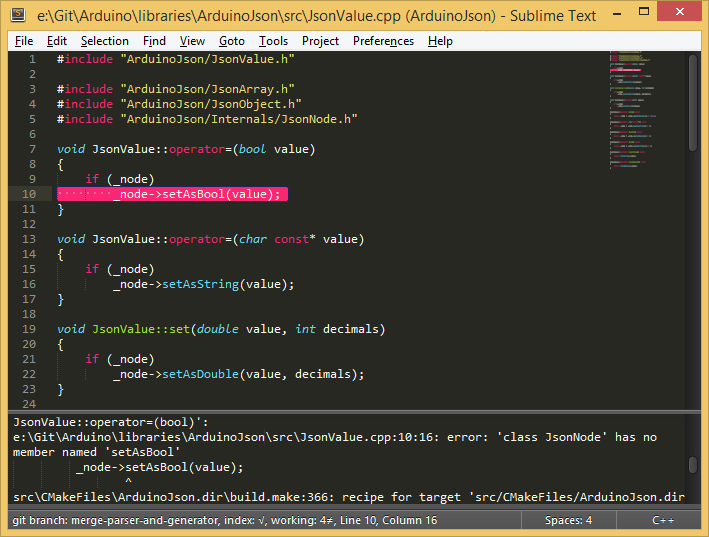
It’s only for Sublime Text 3, and I only tested it on a few projects on Windows 8 and Mac OS X, but it’s working like a charm and doesn’t require any configuration.