[SublimeText] Highlight Build Errors updated
This week I pushed version 1.3 of my plugin for Sublime Text. As a reminder, it highlights the compilation errors in the source code.
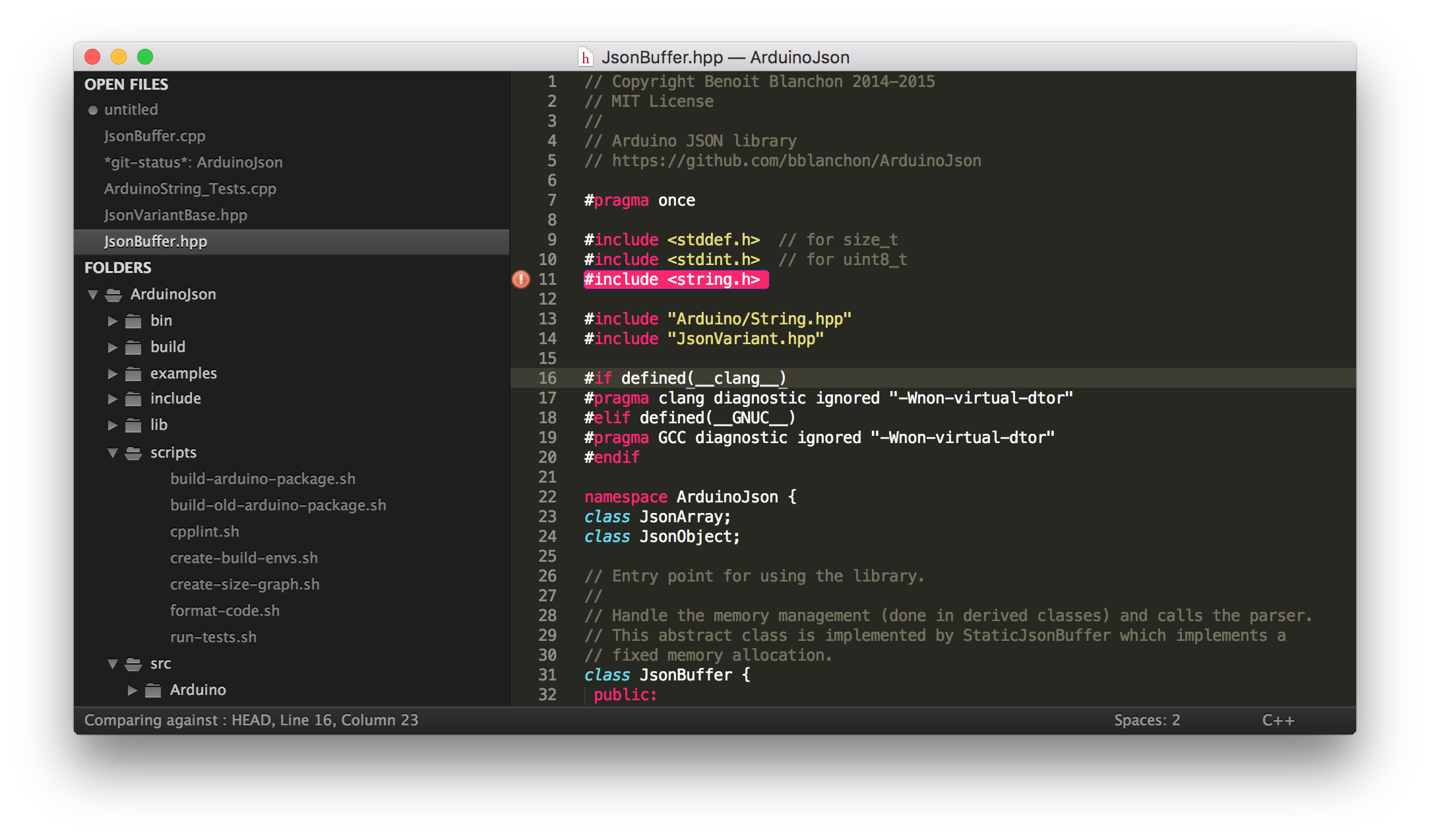
New feature: styling
The previous version only allowed to configure the color of the highlight, or more precisely the “scope”. The “scope” is a key to find a color in the Sublime Text theme.
Now, in addition to the scope, you can configure:
- An icon
- A mode: a. fill b. outline c. solid underline d. stippled underline e. squiggly underline
New feature: multiple configuration
Thanks to the contribution of Marcin Tolysz, you can now configure several styles of error. Each style is triggered by its regex.
For example, the default configuration is:
- If the message contains the word “note”, the error is not highlighted but an “info” icon is shown is the gutter
- If the message contains the word “warning”, the error is displayed with an outline and a “warning” icon in the gutter.
- Otherwise, the error is shown with a solid background and an “error” icon in the gutter.
Conclusion
All you need to know about the settings is explained in the default settings file.
The plugin can be installed via Package Control, please give it a try!
One last thing: if you like this project, please add a star on GitHub ;-)